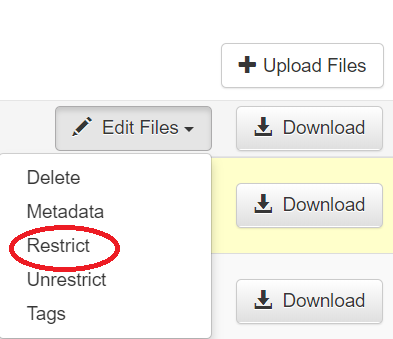You can deposit data to QDR by clicking the “New Project” button on QDR’s main catalog page and selecting “New Data Project.” We encourage you to initiate a data project early in the research process, even before you begin to collect data. We also suggest that you make an “Initial Deposit” of your data project to QDR – i.e., submit just the minimum required information about the project (without any data files). The earlier you engage with QDR, the more we can assist you, highlighting how to collect data in ways that maximize their shareability, reviewing your proposed data project, and offering feedback. Below we offer guidance on initiating a data project, and making initial and final deposits.
Initiating a Data Project
To begin to create a data project, click the “New Project” button on the main catalog page of QDR and provide the requested information. Starred fields are required in order for you to save your project. If you hover over a field name, a pop-up window will appear giving you more detail about the information that is being requested. You can use the “Note” field to provide information about potential constraints on sharing the data. QDR has guidance on sharing data under copyright and derived from interaction with human participants.
Saving Your Work
To save your work, click the “Save Data Project” button at the bottom of the New Data Project page. You can save the work you have done creating a data project at any time. The only fields that need to be filled out in order for you to save a data project are title, author/contact, description, and subject. You can also change the information included in all of these fields at any point before the data project is published by QDR. When you save a new data project for the first time, you will receive a notification e-mail that your project has been created with a link to the project.
Returning to Your Work
In order to continue working on a data project that you have already initiated, log into QDR and go to the QDR main catalog page. Click "Draft" in the facet on the left. This will show all data projects that you have started and that have not yet been published with a blue “Draft” as well as an orange “Unpublished” tag. When under review and/or curation by QDR, they also have a green “In Review” tag. Click on the data project on which you wish to work, then click on the “Edit” button at the top right, and then indicate if you want to edit metadata (i.e., information about the project) or work with the files that make up the data project.
Initial Deposit
The initial deposit of a data project for review by and consultation with QDR can take place at any stage in the research process.
To make an initial deposit, save the data project with at least the minimum required metadata, and without uploading any files. Then click the “Submit for Review” button at the top right. Your project is not published and viewable by other QDR users at this point; it is only viewable by QDR staff.
Consultation
After you have made an Initial Deposit, QDR staff will contact you within 5 business days. If you do not hear from us within that time frame, please contact QDR to inquire about the status of your data project.
We try to schedule conversations (typically via Skype) with all depositors to discuss data organization, documentation, and any potential ethical or legal challenges that sharing your data may pose. If you believe some of your files may require access controls, please discuss this with QDR staff during your consultation so we can help you to identify appropriate access restrictions and requirements for specific files.
Assessment of Deposit Fees
After QDR staff have completed their review of your project and spoken with you, QDR will send you a follow-up email notifying you that the project is no longer under review and indicating the estimated deposit fee. At this time the “In Review” tag will disappear from the project.
If you need assistance paying the deposit fee we encourage you to email us to request a waiver or discount. (You can learn more about deposit fees and deposit-fee assistance here.) Your email should include:
- Your name
- Your position (if you are an academic, your level, e.g., graduate student, postdoctoral fellow assistant professor, associate professor, full professor, etc.)
- Department and institution
- Phone number
- Whether the project with which the data you wish to deposit are associated was/is supported by funding from your home institution or by external funding; if so, please note the funding source and the amount of support.
- Rationale for requesting a waiver or discount of the deposit fee
- For example: your project is supported by grant funding but you applied before July 2018 and did not include in your budget funds to cover data curation/preservation; you are at an under-resourced institution; etc.
- Any additional information you think might be relevant
QDR will send you an email responding to your request, indicating whether you are eligible for deposit-fee assistance and, if so, the extent to which the fee will be reduced.
If you do not request deposit-fee assistance, or, if you do, and there is nevertheless still a charge, QDR will send you an email detailing the deposit fee with an invoice attached. The invoice includes a summary of our understanding of the contours and content of the data deposit. The deposit fee is due when you submit your completed data project.
QDR deposit-fee estimates are based on the information QDR has and its understanding of the data deposit at the time of invoicing. QDR understands that research projects, and thus the parameters of data deposits, can change over time. QDR thus urges depositors to keep in close touch with us as they develop their data deposit, and to advise us of significant changes to the anticipated data deposit so that we can discuss whether a fee adjustment might be necessary.
QDR may also adjust the deposit fee if the project as delivered diverges from the summary noted in the invoice (in scale, type, quality, complexity, ethical sensitivity, or legality of sharing), or in the unlikely event that new information is discovered during curation that implies significantly more work than QDR originally calculated.
Uploading Files and Final Deposit
From this point on, you can continue adding files and documentation to the project at your own pace. For instance, you might do so gradually, in a few large waves, or all at once when you are ready to publish your data project.
Uploading Files
You can upload data files by clicking on Edit → Files (Upload) at the top of the page displaying a saved data project. You can upload multiple files at once by dragging them to the QDR interface as indicated on the page. Please provide a brief but meaningful description of the content of every data file in its “description” field. For instance, the description of an interview transcript might include, “Transcript, interview conducted with a court official, May 21, 2014, Dodoma, Tanzania.” The more specific information you can provide the better. For publications, please provide full bibliographic information.
When you have uploaded all of the files that you want to deposit in association with the data project, if you wish to place access controls on any of the data files, select those files and select “Edit Files -> Restrict” on the right above the files.
QDR will place appropriate access controls on the files after consulting with you.
Providing further information about your project
Please fill out all of the metadata fields that are applicable to your data project. Hovering over the label of any field will produce a pop-up window with a brief description of the type of information that is being requested.
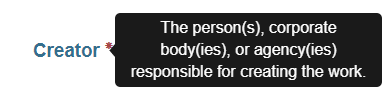
You will likely not need to fill out every available field. If you are uncertain about any element, feel free to contact QDR. QDR staff will review, and if necessary curate, the information you entered in the metadata fields to conform to data cataloging standards.
You can save your work at any time by clicking on the “Save Changes” button at the bottom of the screen. It is especially important that you click on the “Save Changes” button once you have uploaded all of a data project’s files.
When you are ready to submit your completed data project to QDR, click “Submit for Review.” Your deposit fee is also due at this time. You may pay by check made out to Syracuse University or by credit card using the last option listed on the on-line payment page. QDR will email you an acknowledgement that we received your data deposit, and a separate email confirming receipt of your deposit fee. QDR will begin to curate your project after we receive your deposit fee in full.
If no access restrictions are required for your data, you will sign a Standard Deposit Agreement. If some of your files require access controls, you will sign a Special Deposit Agreement describing the access conditions. Signing one of these agreements concludes the deposit process.
When QDR publishes your data project, you will receive a notification e-mail.
Reviewer Access to Data
Your data will only be accessible to others once it is published and the DOI assigned to your project will not function as a link prior to publication. Increasingly, journals may request access to your data either for peer review or to verify data availability prior to publication. Once we have determined that your project is suitable for publication on QDR, we are able to provide you with dedicated preview links for data. QDR provides two types of preview links. Both links provide access to all files (including restricted) files included in a data project.
- Anonymized preview links grant access to a data project, but mask all information about depositors such as name and affiliation. As the links also don't require an associated QDR account, they allow for anonymous ('double-masked') peer review.
- Preview links provide a preview of the data as they will appear once published. This can be used for journal editors to verify data availability or for collaborators to quickly review the data prior to publication.
Updating Published Data Projects
You cannot make changes to a data project once it has been published. You can, however, release a new version of a data project that includes your desired changes. We recommend you contact QDR if you wish to do so. You can begin the process of releasing a new version by editing a published data project. Any changes to data files will show up as new major versions (2.0, 3.0, 4.0, etc.). Changes only to the project’s metadata will show up as minor version (1.1, 1.2, 1.3, etc.).