DOI: https://doi.org/10.59350/m9294-90d85
Over the last year, QDR has been working hard to update both its infrastructure and repository catalog. We are proud to report a significant milestone in this ongoing project, the switching of all of our systems over to a new site that incorporates much of this considerable effort. While some of the changes will be immediately noticeable to regular visitors to the site, others are ‘under the hood.’ Here are some of the biggest improvements and changes for our users.
Single Sign-On
If you are registered on QDR, you have already received an e-mail alerting you to the changed log-in process. Single sign-on provides a one-stop interface to simultaneously sign in to all of QDR. Currently this includes our main site and the data catalog, and the infrastructure we have built will allow us to add other services with relative ease.
Improved Search & Browsing
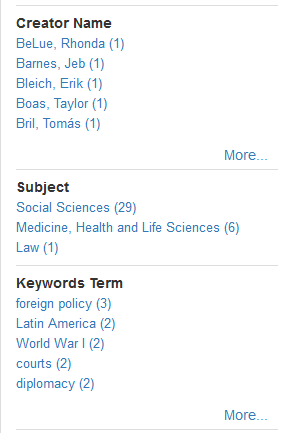
We are benefiting from the wonderful user interface of the Dataverse repository software we are building on. This gives you the ability to filter data using “Facets” on the left and it includes powerful search options, including advanced search and even the ability to find individual files.
You can also search for data directly from QDR’s homepage by selecting “Search Data”:
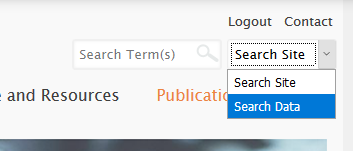
Improved Data Pages
Our data holdings are the core and pride of QDR. With the new system, we are now able to present them in a way that is both technically and visually commensurate with their importance.
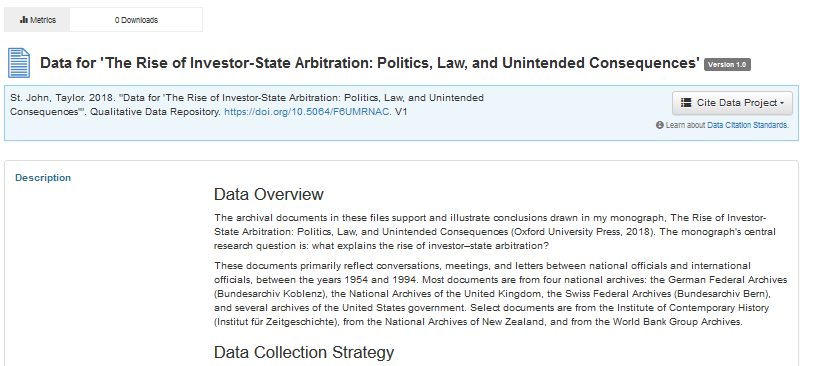
Data pages follow a clearly structured layout, including a recommended citation and the ability to download citation data to a reference manager such as Endnote, Mendeley, or Zotero (the pages also include embedded machine-readable metadata for search engines and reference managers). They also include more fine-grained metadata – curated by QDR’s experts in qualitative data – in a separate tab.
Landing pages provide access to data files and permit us to set file permissions for individual files: For example, in the project below, documentation files are accessible to everyone, files with a green lock are accessible but require log-in with a user account, and the red lock signals special access restrictions.
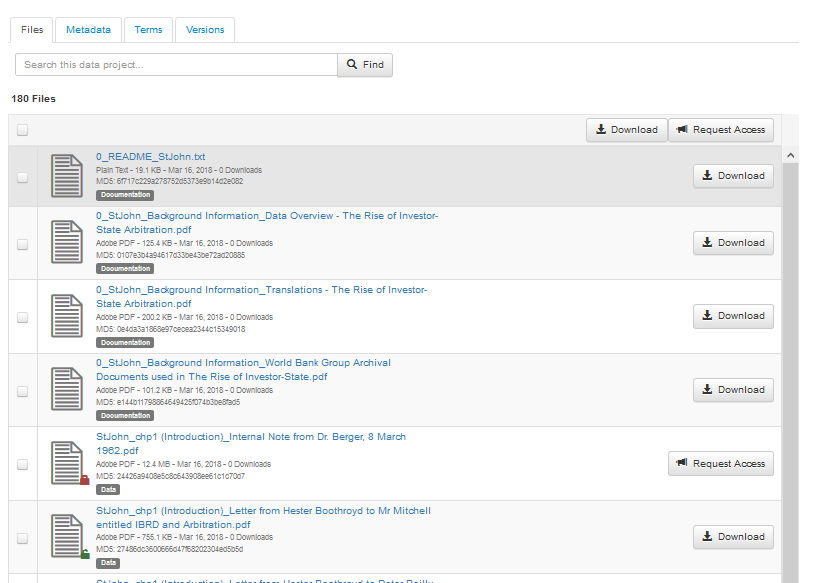
Improved Deposit Workflow
Perhaps the biggest improvement on QDR’s new site is the ease of depositing data. We now allow quick upload of all data files in bulk and use a common interface for the initial deposit (what used to be the “project proposal form”) and the full data deposit, avoiding duplicate data entry. Data projects can also be sent back and forth between depositor and curator, ensuring a more fluid deposit process. Finally we are able to provide access (e.g. to reviewers) to unpublished data projects using a private URL (similar to the URLs you can generate in google docs or Dropbox to share a file). All of this enables us and our depositors to focus on the preparation of the data for deposits using our unique collaborative curation approach.
More to Come
We are always working to improve QDR, and later this year plan to redesign the user interface to make the site easier to navigate. Please let us know how you like the new site, and tell us about any problems you encounter or features you’d like to see in the future by email at qdr@syr.edu or on twitter @qdrepository